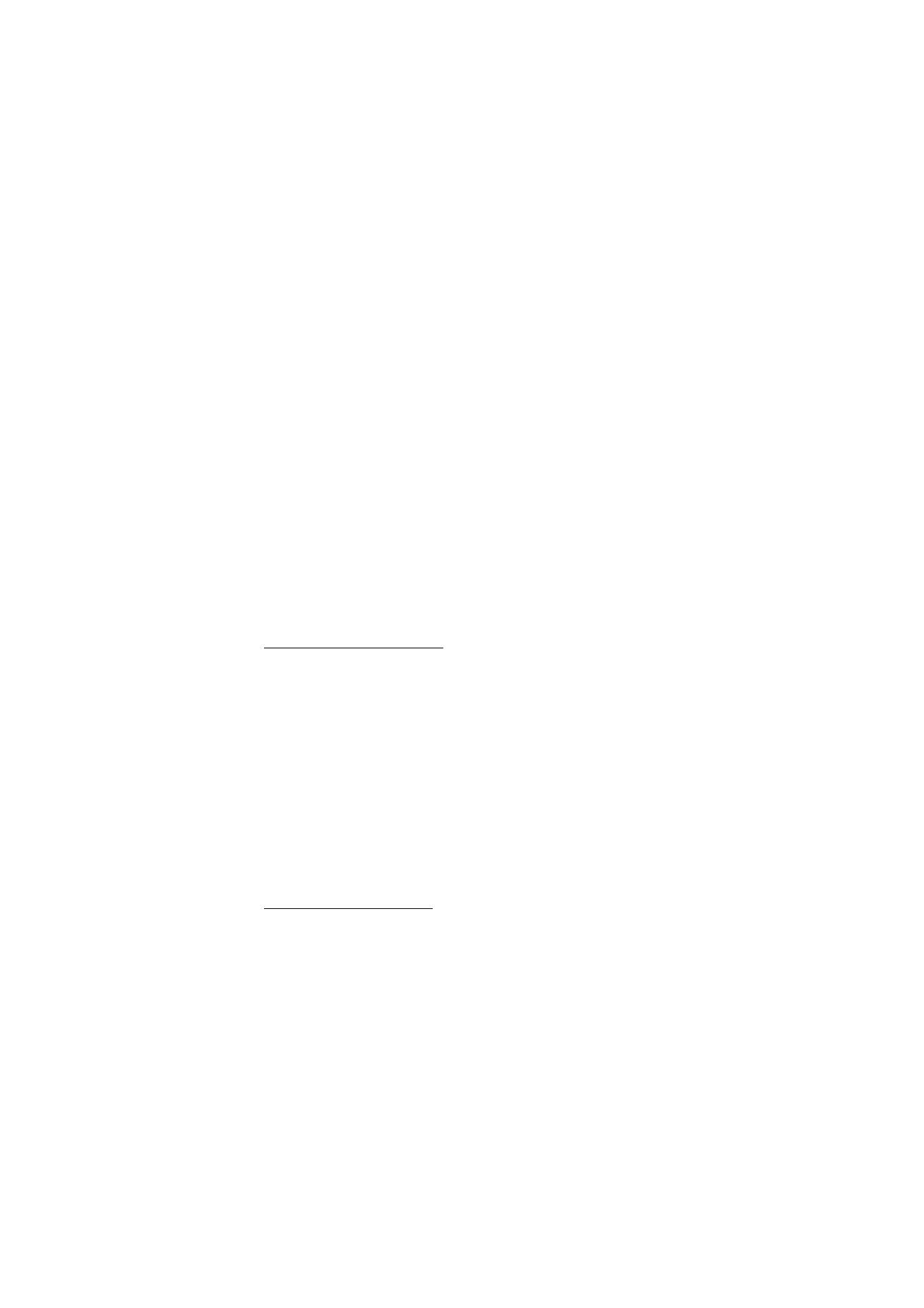
Save the callback request sender
1. To open the
Callback inbox
, select
View
. The list of nicknames of the
persons who have sent you callback requests is shown.
2. To view the sender's push to talk address, select
Options
>
View PTT
address
.
To save a new contact or to add the push to talk address to a contact,
select
Options
>
Save as
or
Add to contact
.