
Templates
Your phone offers you text templates
, and picture templates
.
1. To access the template list, select
Menu
>
Messages
>
Saved
items
>
Text messages
>
Templates
.
2. To create a message using a text (
) or picture (
) template,
select it, and select
Options
>
Edit
or
Edit text
.
3. Complete the message.
To insert a text template to the message or to the SMS e-mail that you
are writing or replying to, select
Options
>
Use template
and the
template you want.
To insert a picture into the text message that you are writing or replying
to, select
Options
>
Insert picture
, scroll to a picture, and select
View
>
Insert
. The
indicator in the header of the message indicates that a
picture is attached. The number of characters that you can enter in a
message depends on the size of the picture.
To view the text and the picture together before sending the message,
select
Options
>
Preview
.
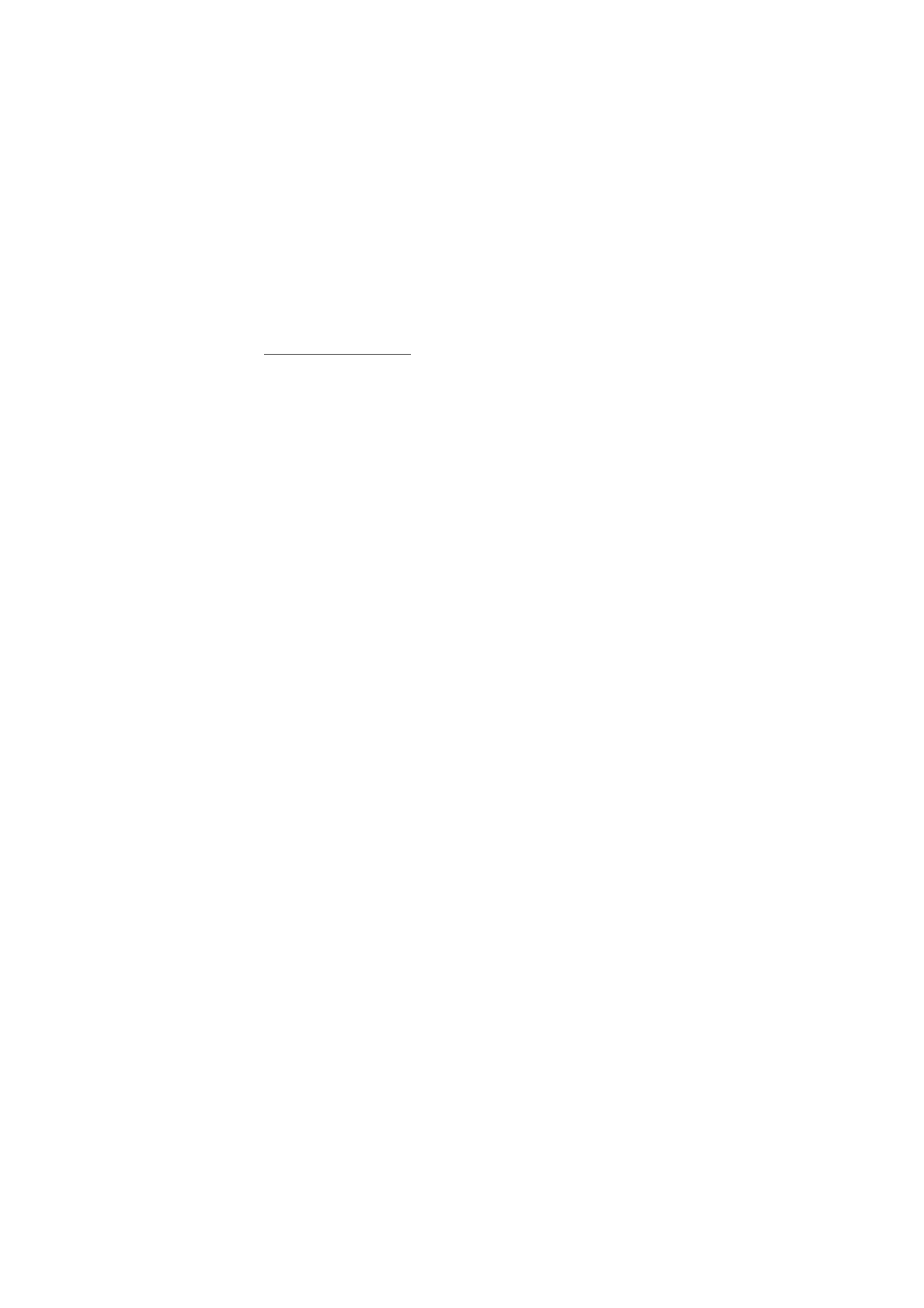
M e n u f u n c t i o n s
34