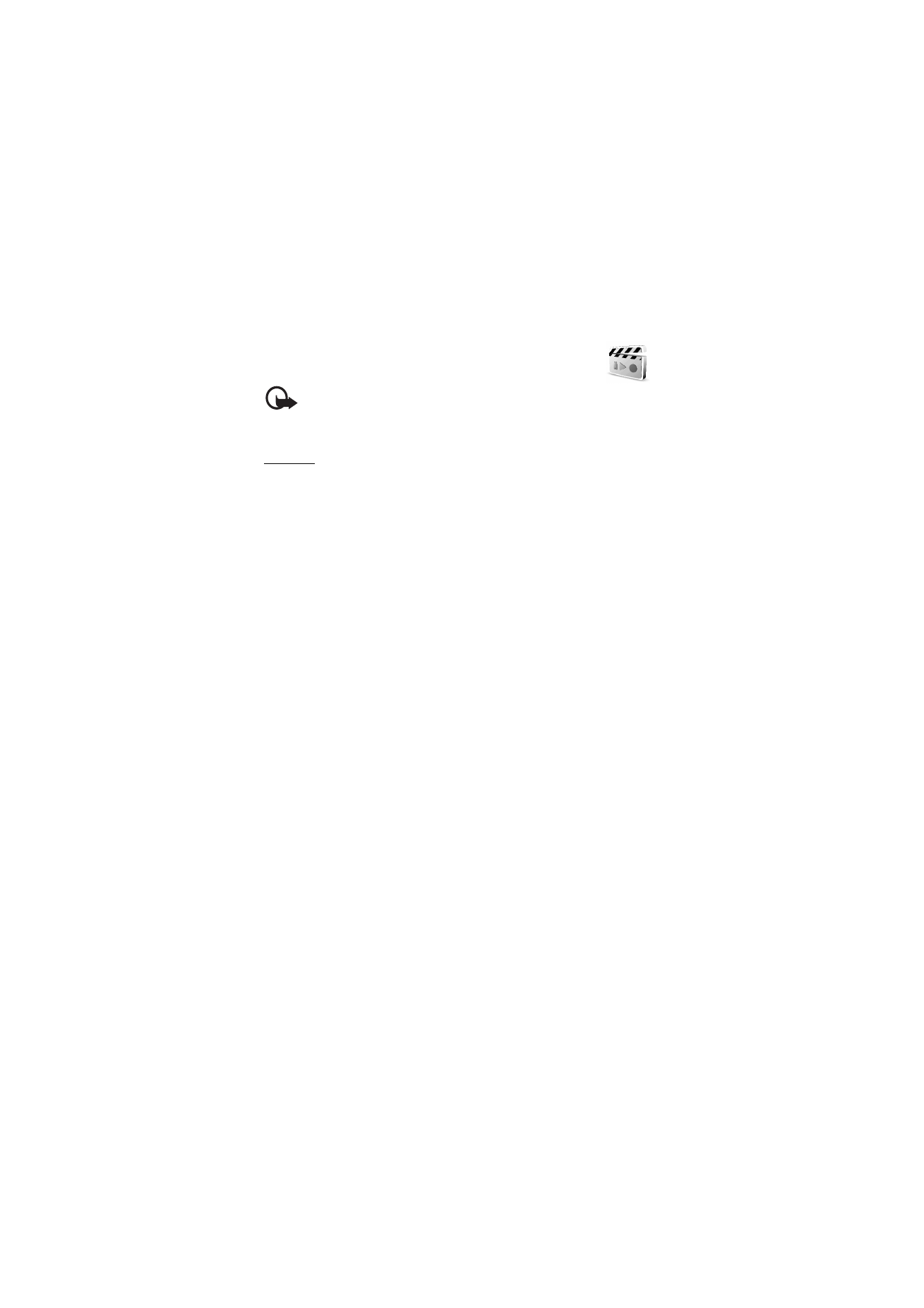
Take a photo
1. To open the camera viewfinder, select
Menu
>
Media
>
Camera
.
2. To select the camera mode, scroll right or left, or select
Options
>
Change mode
>
Standard photo
,
Portrait photo
, or
Night mode
if the
lighting is dim. To zoom in or out, scroll up or down.
3. To take a photo, select
Capture
. The phone saves the photo in
Gallery
>
Images
.
4. To take another photo, select
Back
; to send the photo as a
multimedia message, select
Send
.
Select
Options
, and select from the list of options. Select
Zoom
, and
to zoom in or out, scroll right or left.
The Nokia 6230i device supports an image capture resolution of
1280x1024 pixels. The image resolution in these materials may appear
different.