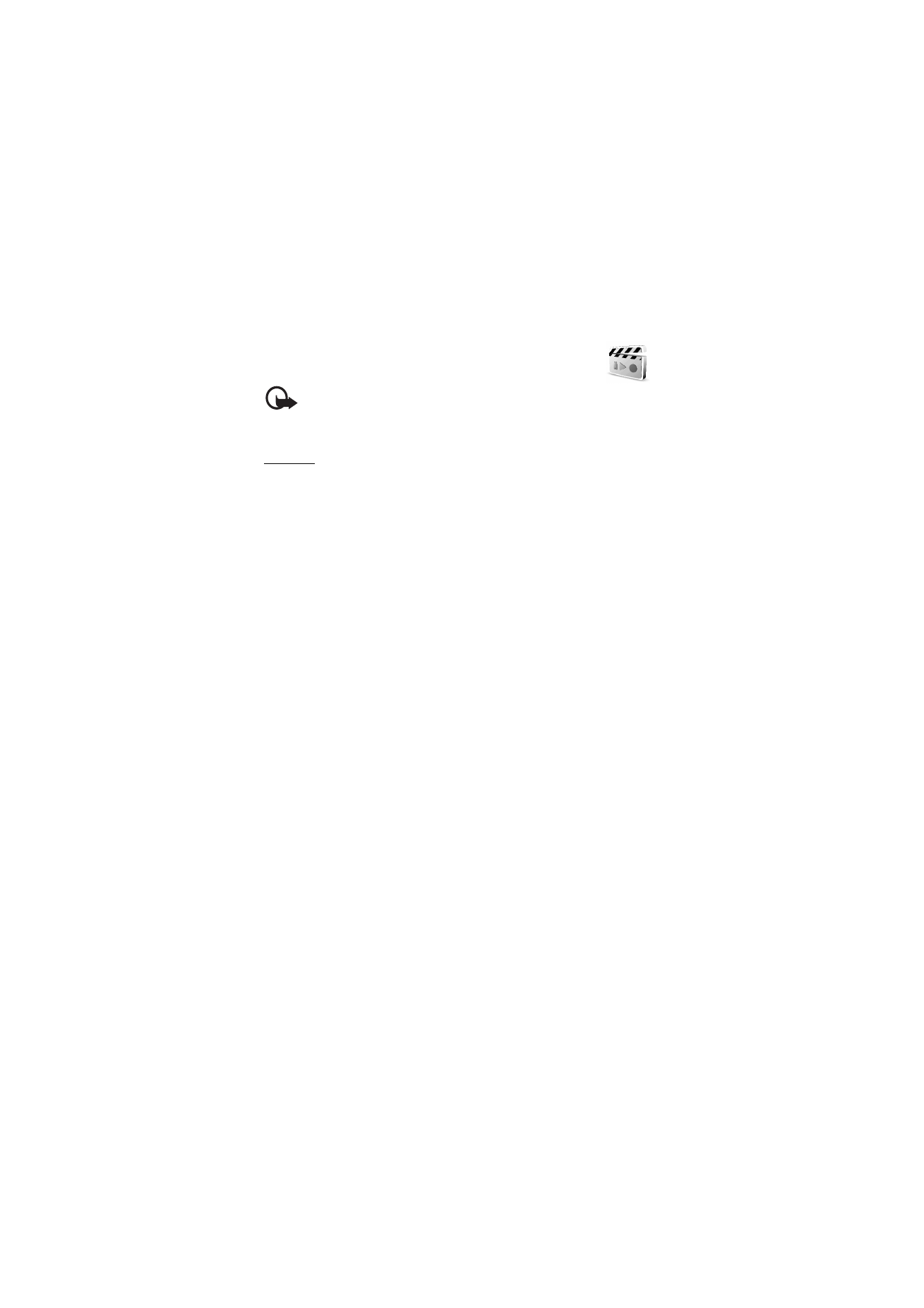
Camera settings
Select
Menu
>
Media
>
Camera
>
Options
>
Settings
. You can define
Default mode
,
Image quality
,
Image size
,
Video clip length
,
Video clip

M e n u f u n c t i o n s
75
quality
,
Camera sounds
,
Default title
, and
Image storage
. In
Image
storage
you can define the folder where the phone saves your photos
and video clips.