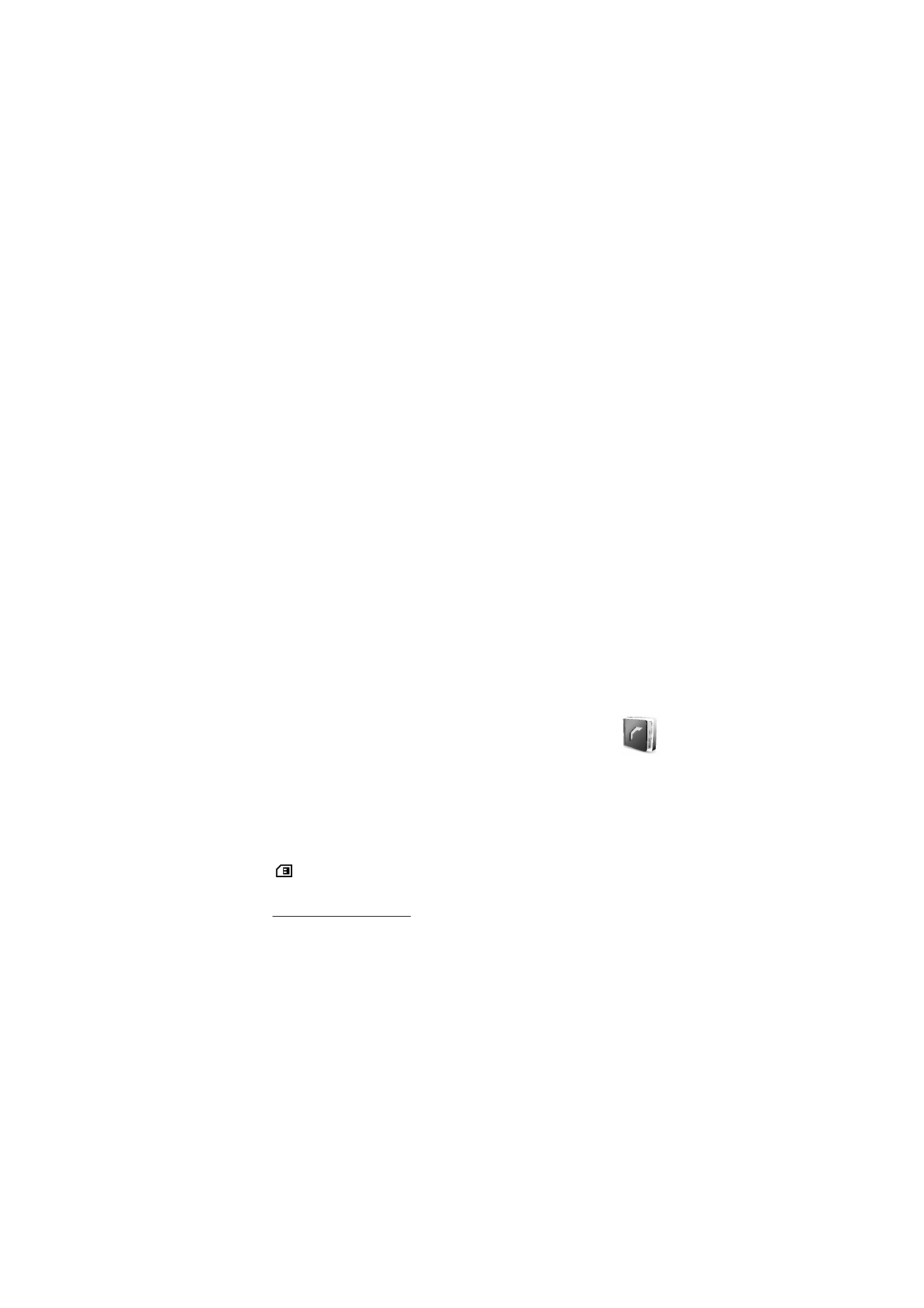
Search for a contact
1. Select
Menu
>
Contacts
>
Names
.

M e n u f u n c t i o n s
52
2. Scroll up or down through the list of contacts, or enter the first
characters of the name you are searching for in the pop-up window.
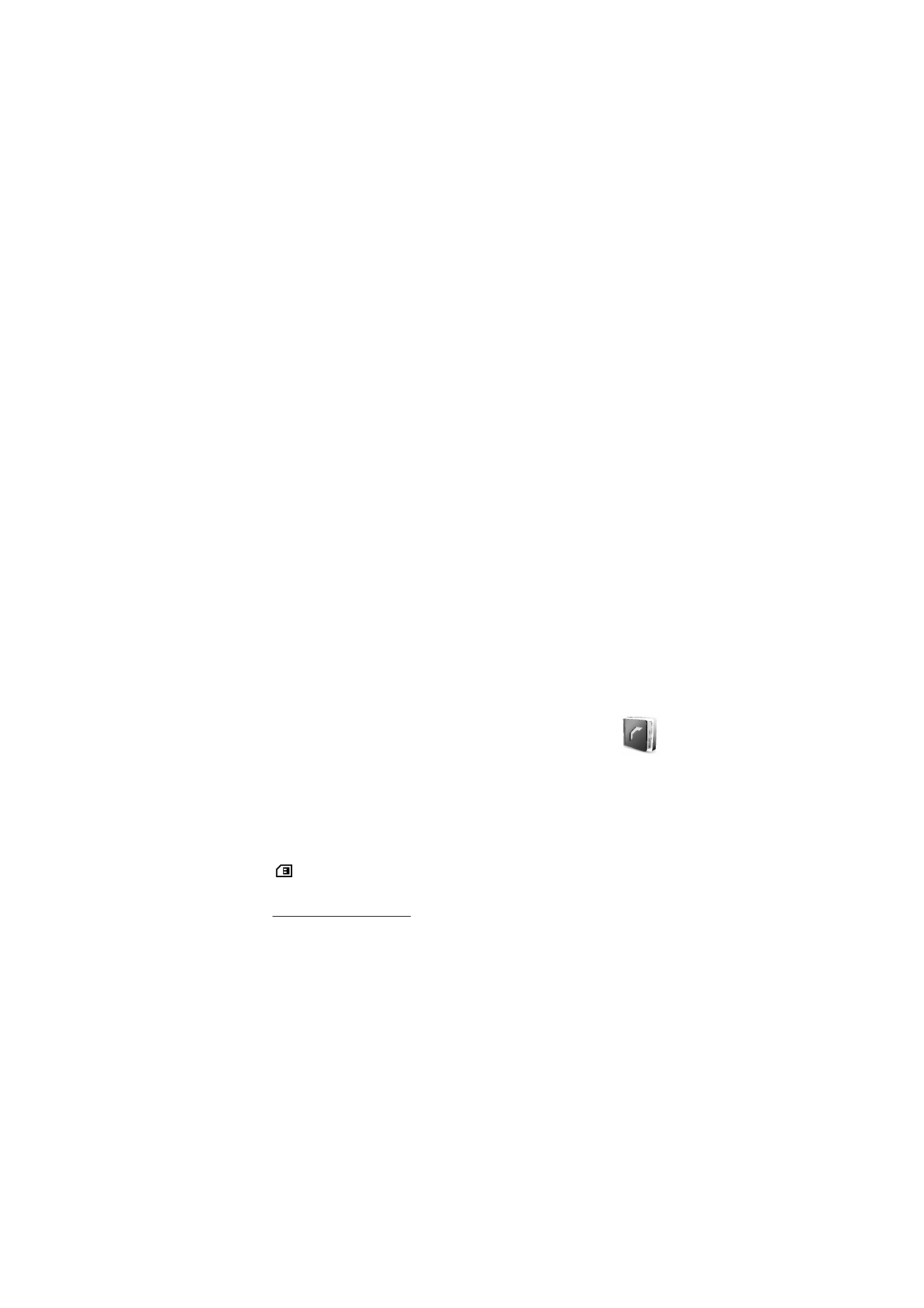
Search for a contact
1. Select
Menu
>
Contacts
>
Names
.

M e n u f u n c t i o n s
52
2. Scroll up or down through the list of contacts, or enter the first
characters of the name you are searching for in the pop-up window.